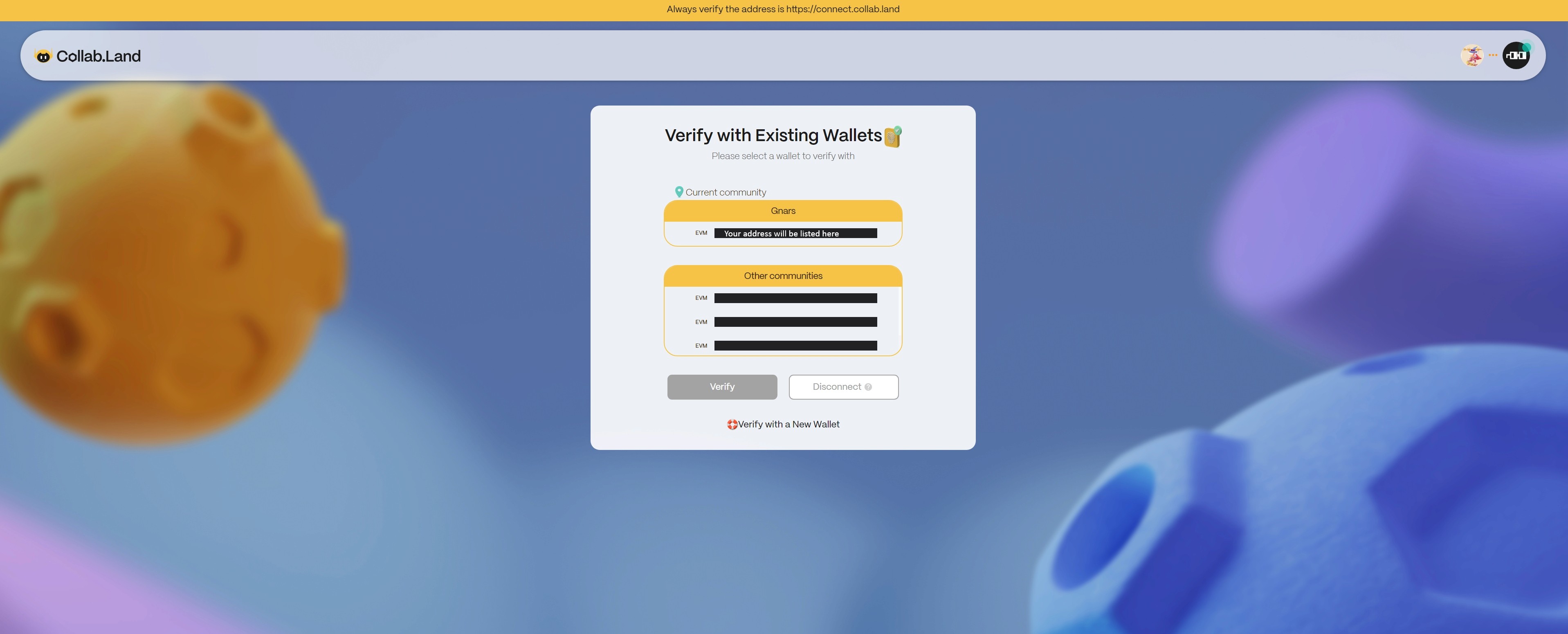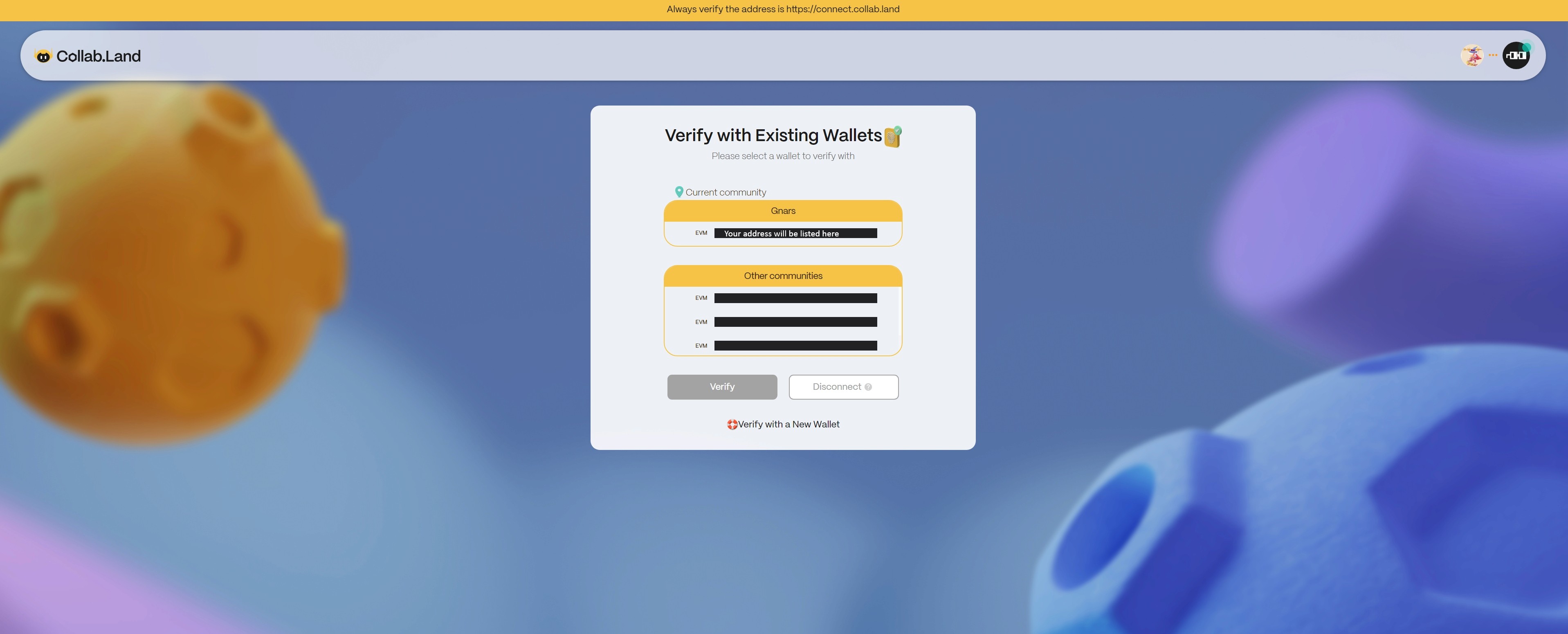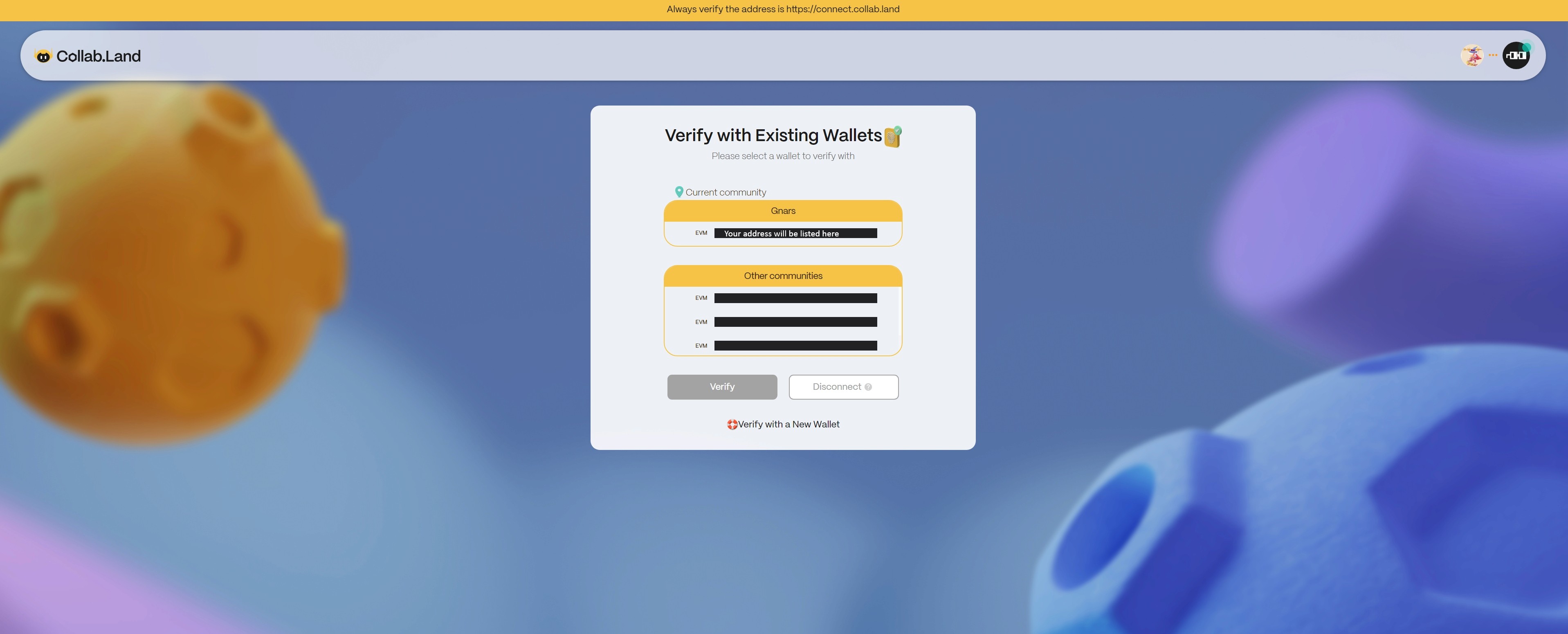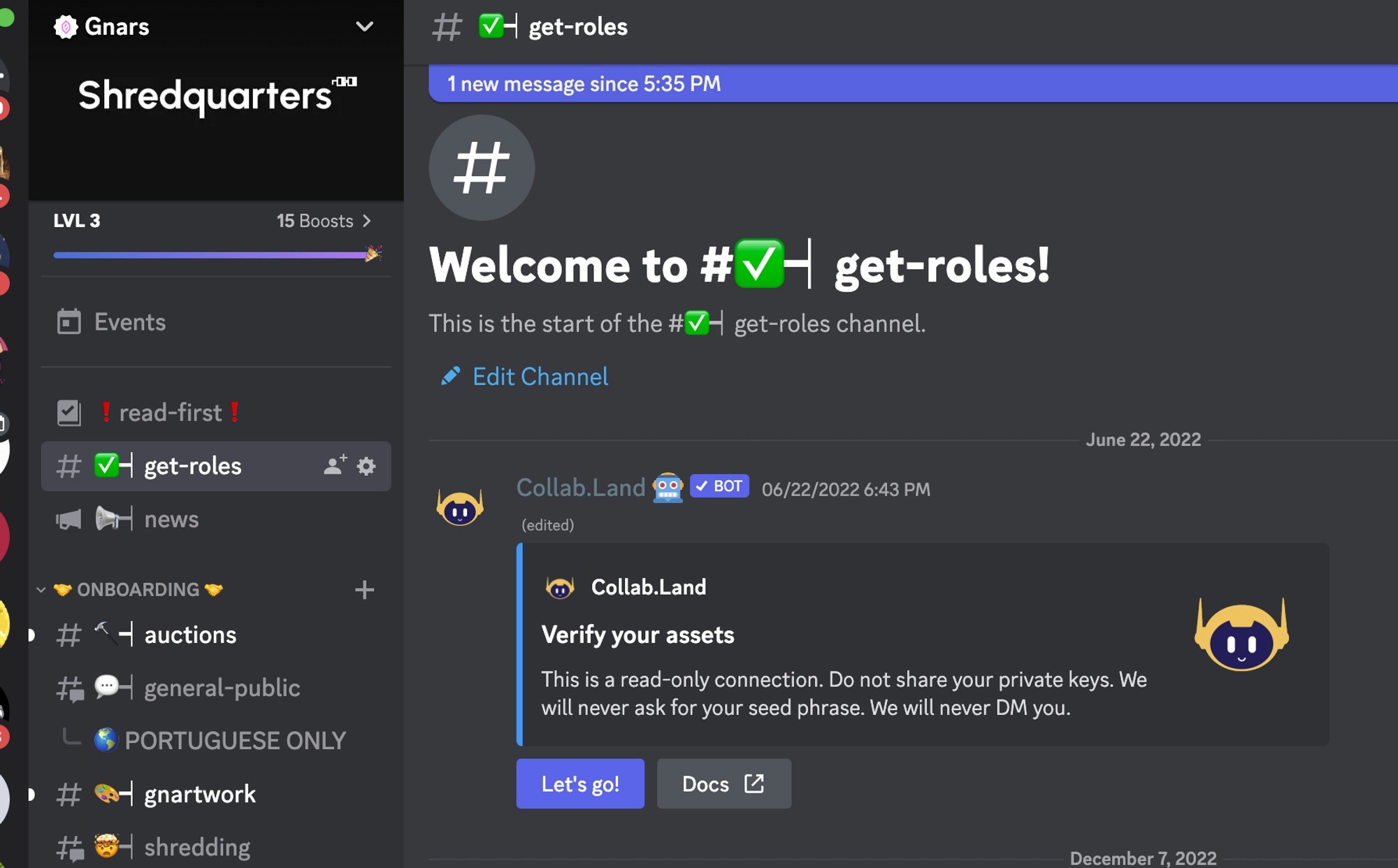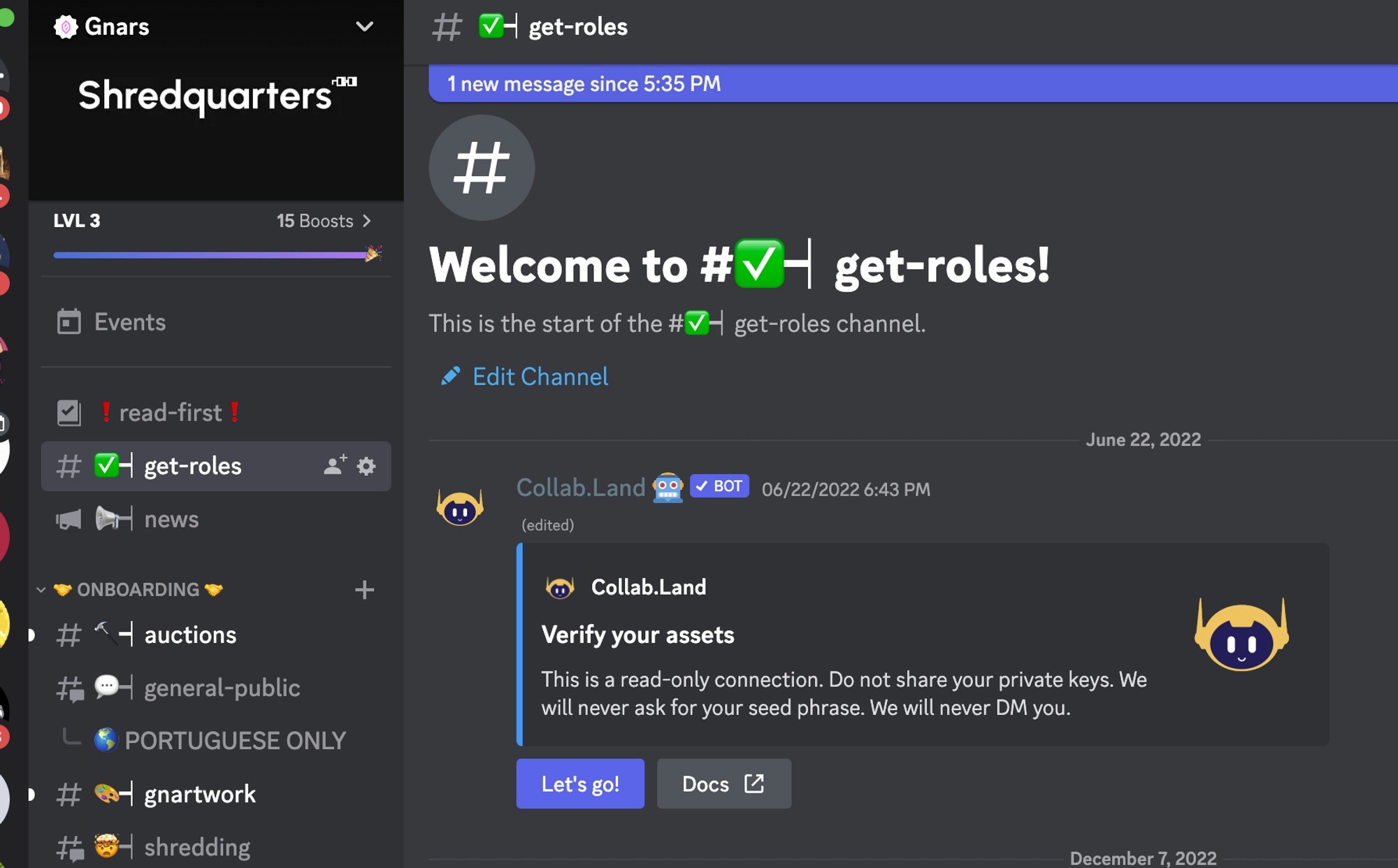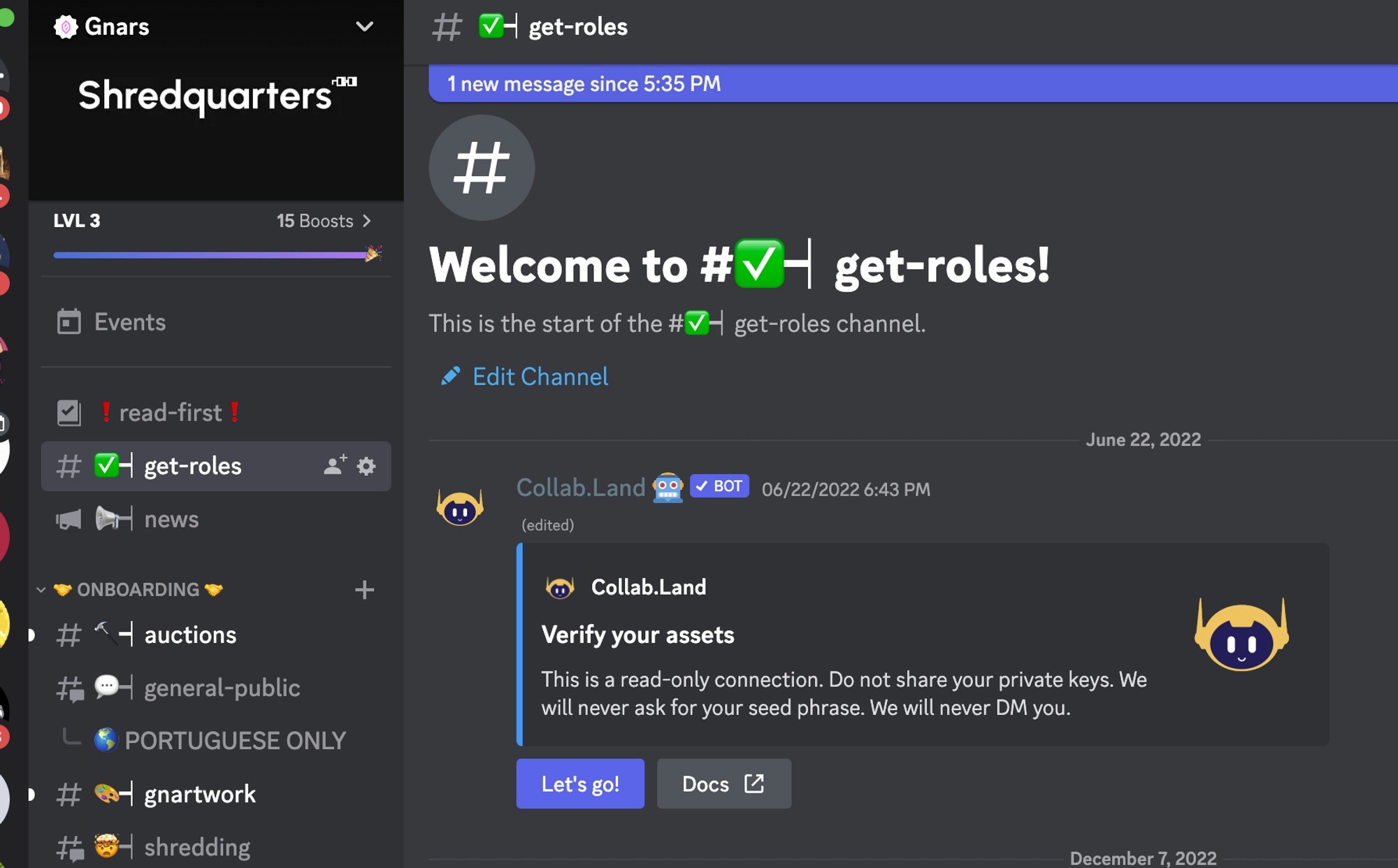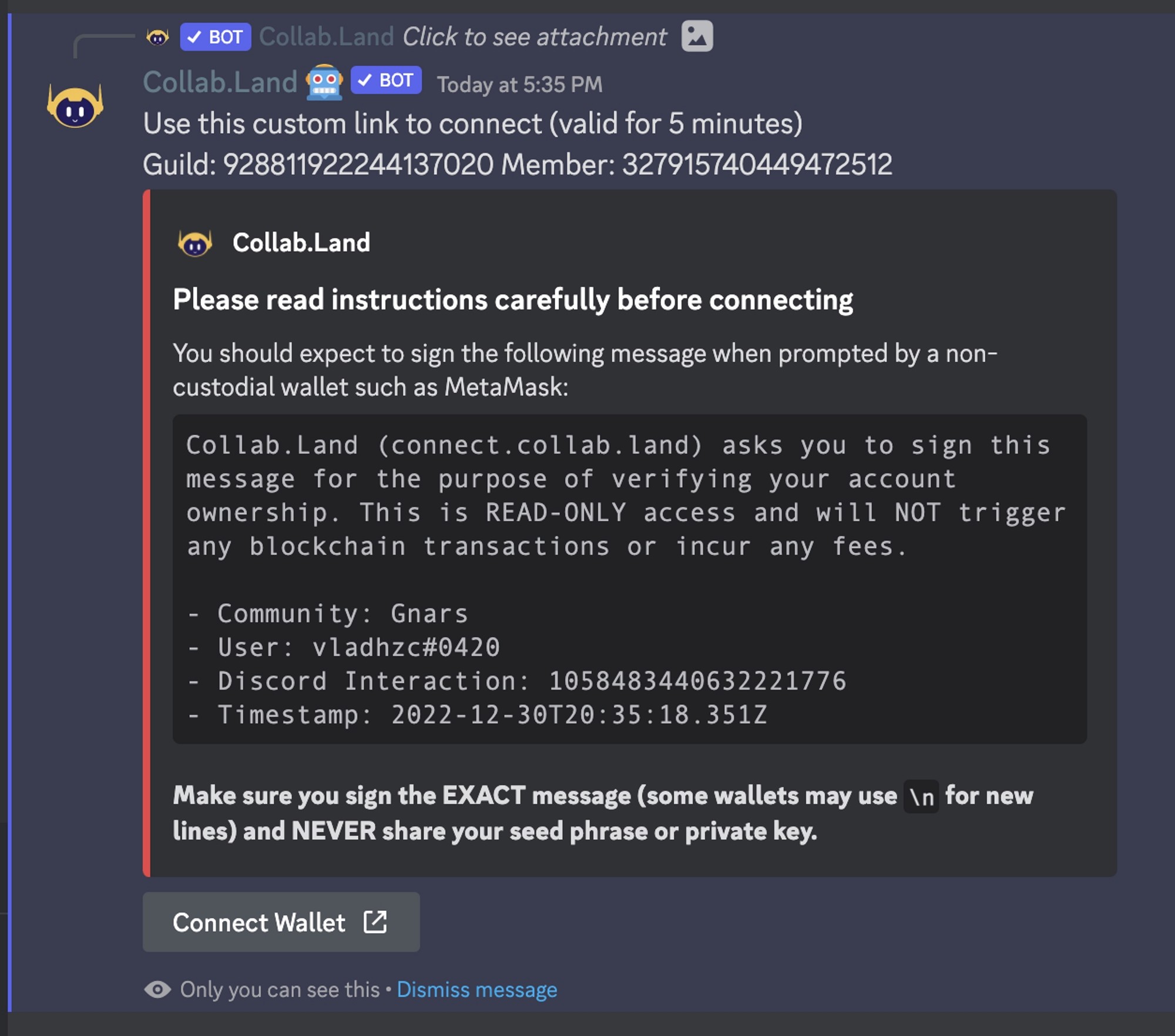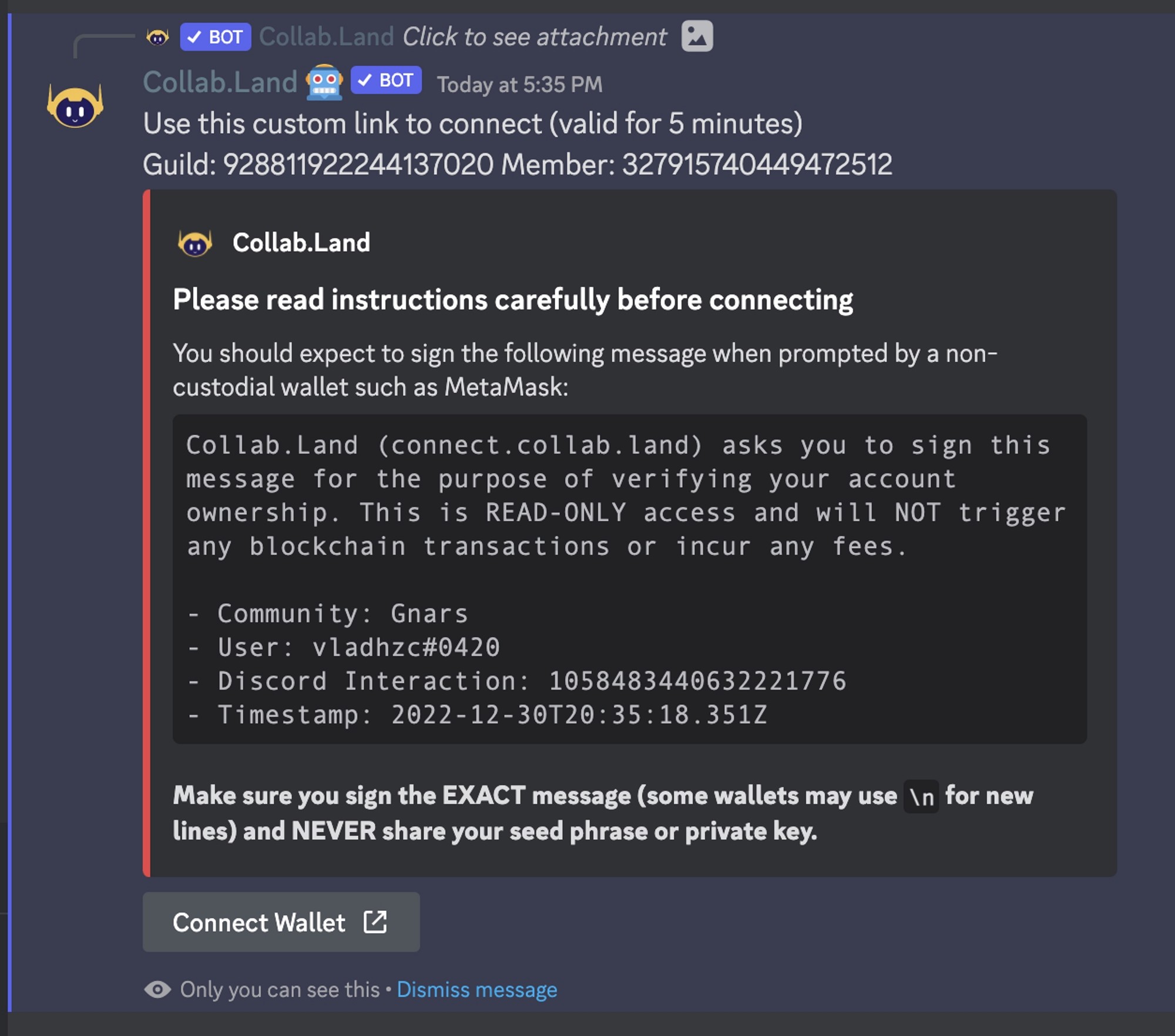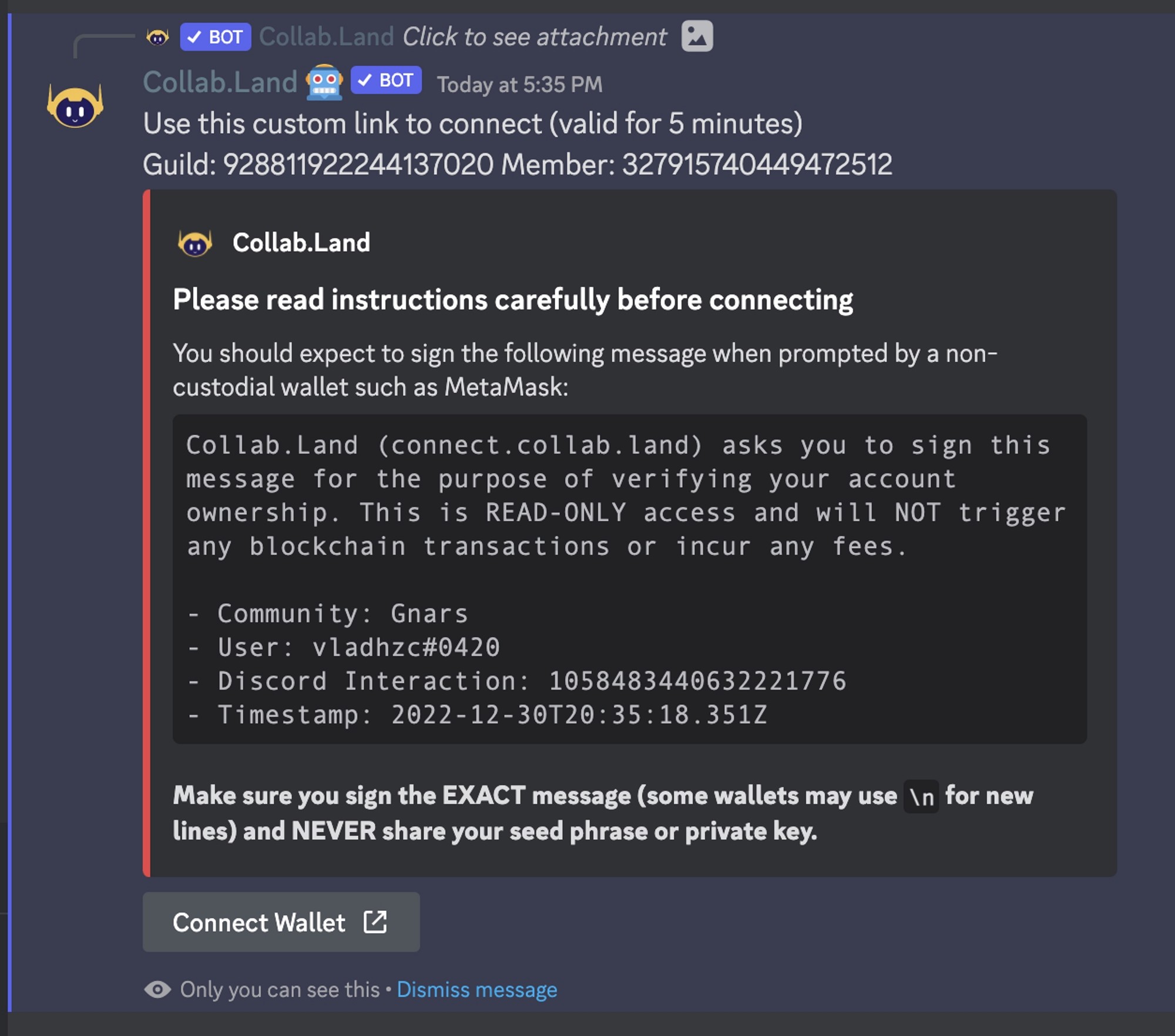OBTAINING AND VERIFYING GNARS IN DISCORD
OBTAINING AND VERYIFYING
GNARS IN DISCORD
OBTAINING AND
VERYIFYING GNARS
IN DISCORD
The first step to get actively involved in Gnars DAO is to obtain Gnars NFTs. Each Gnars NFT is worth 1 vote, and can be obtained directly via auctions on gnars.wtf or secondary markets such as OpenSea, LooksRare, or X2Y2. To do either of these, you will need to already have an Ethereum wallet set up and ready to go. If you're not sure about this, check out the wallets section. Still unfamiliar with Discord? We have you covered, read more here.
The Gnars Discord server utilizes the Collab Land bot to verify on-chain ownership of Gnars NFTs. Verification of ownership allows us to have channels within the server that are only accessible by verified holders. Once you are in the Discord, select the "✅┥get-roles" channel from the top of the channel list. Then click the 'Let's Go!' button, which should look like the one shown in the screenshot below.
The first step to get actively involved in Gnars DAO is to obtain Gnars NFTs. Each Gnars NFT is worth 1 vote, and can be obtained directly via auctions on gnars.wtf or secondary markets such as OpenSea, LooksRare, or X2Y2. To do either of these, you will need to already have an Ethereum wallet set up and ready to go. If you're not sure about this, check out the wallets section. Still unfamiliar with Discord? We have you covered, read more here.
The Gnars Discord server utilizes the Collab Land bot to verify on-chain ownership of Gnars NFTs. Verification of ownership allows us to have channels within the server that are only accessible by verified holders. Once you are in the Discord, select the "✅┥get-roles" channel from the top of the channel list. Then click the 'Let's Go!' button, which should look like the one shown in the screenshot below.
The first step to get actively involved in Gnars DAO is to obtain Gnars NFTs. Each Gnars NFT is worth 1 vote, and can be obtained directly via auctions on gnars.wtf or secondary markets such as OpenSea, LooksRare, or X2Y2. To do either of these, you will need to already have an Ethereum wallet set up and ready to go. If you're not sure about this, check out the wallets section. Still unfamiliar with Discord? We have you covered, read more here.
The Gnars Discord server utilizes the Collab Land bot to verify on-chain ownership of Gnars NFTs. Verification of ownership allows us to have channels within the server that are only accessible by verified holders. Once you are in the Discord, select the "✅┥get-roles" channel from the top of the channel list. Then click the 'Let's Go!' button, which should look like the one shown in the screenshot below.
Once you click the 'Let's Go!' button, you should see this message shown below. Clicking the 'Connect Wallet' button will take you to a Collab Land website, where you can then connect your wallet.
Once you click the 'Let's Go!' button, you should see this message shown below. Clicking the 'Connect Wallet' button will take you to a Collab Land website, where you can then connect your wallet.
Once you click the 'Let's Go!' button, you should see this message shown below. Clicking the 'Connect Wallet' button will take you to a Collab Land website, where you can then connect your wallet.
Once you reach the page above, you will need to connect your Web3 wallet to the website. Once connected you will be presented with a button to trigger a verification. When you click this 'Verify' button you will be prompted to sign a transaction. Signing this transaction verifies that you have access to the private keys of the wallet and are the true owner, thus verifying that you are the owner of the NFTs held in that wallet. When you sign this transaction, go back to Discord and your role will update accordingly in just a few moments!
Once you reach the page above, you will need to connect your Web3 wallet to the website. Once connected you will be presented with a button to trigger a verification. When you click this 'Verify' button you will be prompted to sign a transaction. Signing this transaction verifies that you have access to the private keys of the wallet and are the true owner, thus verifying that you are the owner of the NFTs held in that wallet. When you sign this transaction, go back to Discord and your role will update accordingly in just a few moments!
Once you reach the page above, you will need to connect your Web3 wallet to the website. Once connected you will be presented with a button to trigger a verification. When you click this 'Verify' button you will be prompted to sign a transaction. Signing this transaction verifies that you have access to the private keys of the wallet and are the true owner, thus verifying that you are the owner of the NFTs held in that wallet. When you sign this transaction, go back to Discord and your role will update accordingly in just a few moments!